Published by: Sujan
Published date: 18 Jun 2021
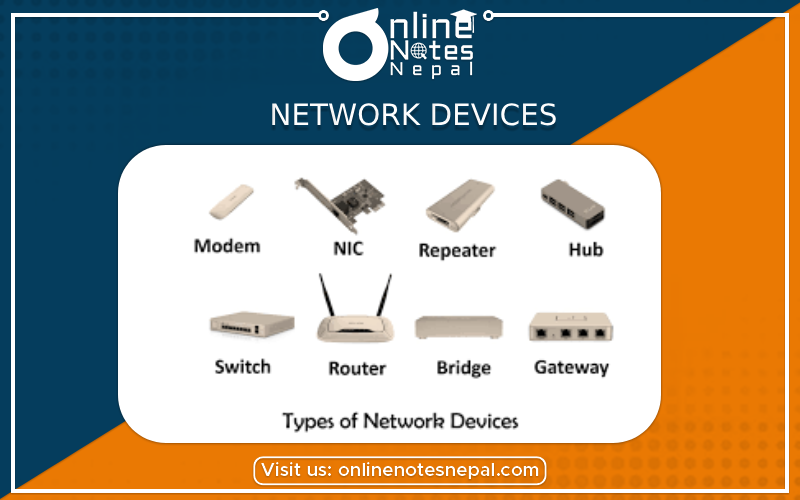
The devices which are used to connect computers in a network are known as Network Devices. The cables are used to transmit data in the form of signals from one computer to another. But cables cannot transmit signals beyond a particular distance. A concentrator is a device having two or more ports to which the computers and other devices can be connected.
A concentrator has two main functions—
(1) It amplifies the signal to restore the original strength of the signal.
(2) It provides an interface to connect multiple computers and devices in a network.
Network Interface Card(NIC), Repeater, Hub, Switch, Bridge, & Gateway are examples of network connecting devices.
Network Interface Card
A Network Interface Card (NIC) is a hardware device through which the computer connects to a network.
NIC is an expansion card, it can be either ISA or PCI, or can be on-board integrated on a chipset.
NIC has an appropriate connector to connect the cable to it.
NIC works at both the data link layer and the physical layer of the OSI reference model.
At the data link layer, NIC converts the data packets into data frames, adds the Media Access address (MAC address) to data frames.
At the physical layer, it converts the data into signals and transmits it across the communication medium.
The MAC address is a globally unique hardware number present on the NIC and is specified by the NIC manufacturer.
{PHOTO}
Repeater
Repeaters are used to extend LAN or WLAN.
It has only two ports and can connect only two segments of a network.
Multiple repeaters can be used to connect more segments. (Segment is a logical section of the same network).
Repeaters operate at the Physical layer of the OSI reference model.
{PHOTO}
Bridge
The bridge is used to connect two LAN segments like a repeater; it forwards complete and correct frames to the other segment.
It does not forward any electrical interference signals to the other segment.
A bridge forwards a copy of the frame to the other segment, only if necessary.
If a frame is meant for a computer on the same segment, then a bridge does not forward a copy of the frame to another segment.
Bridge connects networks that use different protocols at the Data Link Layer.
{PHOTO}
Hub
It is like a repeater with multiple ports.
But, hub does not amplify the incoming signal.
Hub operates at the Physical layer of OSI reference model, hence treats data as a signal.
Hubs increase the network traffic because they broadcast data to all the device connected all the ports of the hub.
It is preferable to use a hub in a small LAN having about 8–10 computers connected to it.
{PHOTO}
Router
The router is used to connect heterogeneous networks.
A router has a processor, memory, and I/O interface for each network to which it connects.
A router can connect two LANs, a LAN and a WAN, or two WANs.
A router is used to interconnect the networks on the Internet.
The router operates at the Network layer of the OSI model (layer 3).
Physically, a router resembles a bridge but is different from a bridge.
A router determines which way is the shortest or fastest in a network, and routes packets accordingly.
Since it works at the Network layer, it moves packets based on the IP addresses etc.
{PHOTO}
Gateway
Gateway is a generic term used to represent devices that connect two dissimilar networks.
A gateway at the transport layer converts protocols among communications networks.
It can accept a packet formatted for one protocol and convert it to a packet formatted for another protocol, before forwarding it.
A gateway can be implemented in hardware, software, or in both hardware and software.
Generally, the gateway is implemented by software installed within a router.
The network connecting devices—repeater and hub operates at the physical layer, bridge, and switch operate at the data link layer, and the router operates at the network layer of the OSI model.
{PHOTO}